Empower teams to work smarter and collaborate seamlessly across time and space with Microsoft Teams.

Collaboration: achieve more together
Communicate and collaborate in one place with Microsoft Teams.
Work together from anywhere and at any time
Share and edit content in real-time with Microsoft Teams collaboration tools.
What is collaboration?
Collaboration is working together on a shared project or goal. Use collaboration tools for business to stay on task, keep projects organized, and get work done.
Features of collaboration
Share files, co-author and edit content simultaneously, and work together—even if apart—in channels.
Benefits of collaboration
Work effectively together: improve productivity, save time, and accomplish more. Break down silos and bring your team together, keeping everyone in the know and ensuring everyone has a voice.
Get the latest collaboration tools for business
Managing dispersed teams can be a challenge. Bring people together and empower them to get more done with Microsoft Teams.
See changes as they happen
Work together on the same file in real time within Teams with automatic sync and version history tracking.
Collaborate with people inside and outside your organization, across organizational boundaries as one extended team
Communicate with anyone inside and outside your organization with chats, or use shared channels to create a shared workspace across teams or companies—all without needing to switch tenants. Channel members can chat, meet, share and co-author files, and work together for seamless collaboration.

Translate messages with a click
Seamlessly communicate in 35 languages with inline translation in chat and channels.
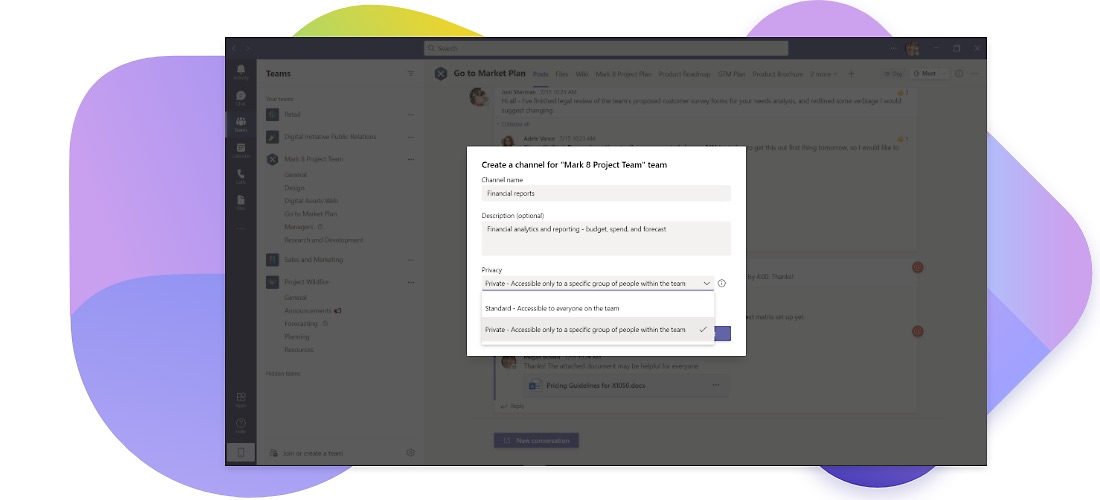
Organize your team for seamless collaboration
Create dedicated spaces for group communication and collaboration to share ideas, make decisions, and get work done. Create open team channels, make it private for select members only, or use shared channels to work with external contacts. Quickly access conversations and content that's shared and saved in a channel, and reference pinned posts with important information.
Loop
Portable components to think, plan, and create together in Teams chat. Send a Loop component, bulleted list, table or an action item in a chat today.
Read more about collaboration tools for business
New hybrid work innovations in Microsoft Teams
Free your teams to innovate by improving collaboration
Five ways to make group chats the best place at work
What is real-time collaboration, and how does it help your business?

Stay connected with family and friends with collaboration tools in Microsoft Teams
Spend less time coordinating and more time together. From book club to birthday parties, it’s easier to make plans, assign duties, and stay organized.
Organize your life
Keep everything you need in one place: chats, meetups, files, and tasks. See activities, events, grocery lists, and chores from a single dashboard.

Make plans together
Plan activities more easily with chats, tasks, and shared to-do lists. Make decisions faster with instant polls, and share meeting invites directly in a group chat.

Frequently asked questions
-
Collaborating means working together to accomplish something. Some examples of workplace collaboration are when you brainstorm during a meeting, share ideas, edit a document with someone else, or help someone on a project.
-
Collaborating at work introduces new ideas and approaches to problem-solving. It fosters creativity and inclusion, because everyone has a unique perspective. It can help businesses meet their goals and serve their customers better.
-
Being collaborative means not working alone. Ask other people for their input, volunteer to help others, and make sure group projects include everyone.
-
Businesses collaborate when they each contribute to something, like an event, product, or initiative.
-
A channel in Teams is a dedicated workspace for people to come together to communicate and collaborate with each other and focus on getting work done. Private channels are also available to empower secure, organized team communication with specific members.
Get Microsoft Teams for your organization today
Get Teams with productivity apps, file storage and sharing, email, and more.
-
Home
-
Business
-
Enterprise
-
Education





Follow Microsoft Teams